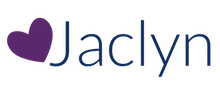There are a few websites that I couldn’t have gotten through distance learning without! I’ve rounded up my favorite teletherapy websites for speech and language, hoping to give you some ideas to make life easier.
Wheel of Names
This website is so intuitive and easy to use! You can design a wheel by typing words, adding images or both- as I do with my Spin, Say and Build Game wheels! If you want to SAVE your wheels to be re-used, you will need to link a Google or Twitter account to sign in. There is usually one Ad that you can easily “x” out of.
You can customize how long the wheel spins, the sounds during and after spinning, animations after spinning and the colors/amount of segments on the wheel. This all can be found in the “Customize” tab in the top tool bar.

For speech and language therapy, the possibilities are endless with this website! For my students working on “I like” and “I don’t like” as well as “yes”/”no,” I inserted photos of different activities/food items (i.e. soccer ball, coloring, broccoli, ice cream) and had students say whether they liked or didn’t like each item that the wheel landed on (photo shown above). I have put vocabulary words in the wheel, preposition images, and images to go along with my BOOM Cards. You could also insert images for articulation targets.
Into The Book
If you are working on reading comprehension strategies, Into The Book is an amazing resource. You don’t need to make an account and can just click “skip login” and head to the Student resources. There is an option for English or Bilingual, which contains English and Spanish text. There are 8 reading strategies to choose from: Summarizing, Inferring, Prior Knowledge, Making Connections, Visualizing, Questioning, Evaluating, and Synthesizing. The first 2 (bold text) are the ones I’ve found most useful in teletherapy.

With Inferring, you can choose from letters, a movie blog, text message conversation and historical photo as the context. Then the student highlights a sentence and identifies the corresponding inference from provided choices. In Summarizing, students follow an animated story and drag the main idea and supporting details from a text to a graphic organizer. I have found this website to be an engaging way to work on reading comprehension strategies!
VOOKS
VOOKS has a growing library of animated picture books that my students love! Teachers can get their first year FREE by filling out a form on the Vooks website. This site is ad-free and kid-safe. I love how each word of the text is highlighted as it’s read aloud. It’s easy to pause and re-start the video as you weave questions or companion activities throughout. There are multiple stories about unicorns, and I have a student who loves ANYTHING unicorn. We use the video books to work on answering questions and phonemic awareness. I also love the “Pause and Ponder” resource, which is a “1-sheet activity that supplies conversation around specific moments in each book.” These are great PDFs to send to parents to use while reading/watching the stories at home. I only wish they had Pause and Ponder resources available for more of their books!
PBSKids.org

There are so many fun games to incorporate into therapy on PBSKids.org- too many to mention! It is a safe, child-friendly website. One of my favorite parts of the website is the Pinkalicious activities. The Pinkamagine Fashion and Pinkcredible Story Maker are 2 favorites of mine for the Pinkalicious-loving students! The Pinkamagine Fashion game has plenty of opportunities for making choices/requests while designing clothes for the characters. The Story Maker lets the student pick characters, settings, emotions and props to create a “beginning,” “middle” and “end.” Then, it prompts the child to tell the story while going through the created scenes.
I hope you have some new ideas to throw in your teletherapy toolkit for the remainder of the school year! Stay healthy!